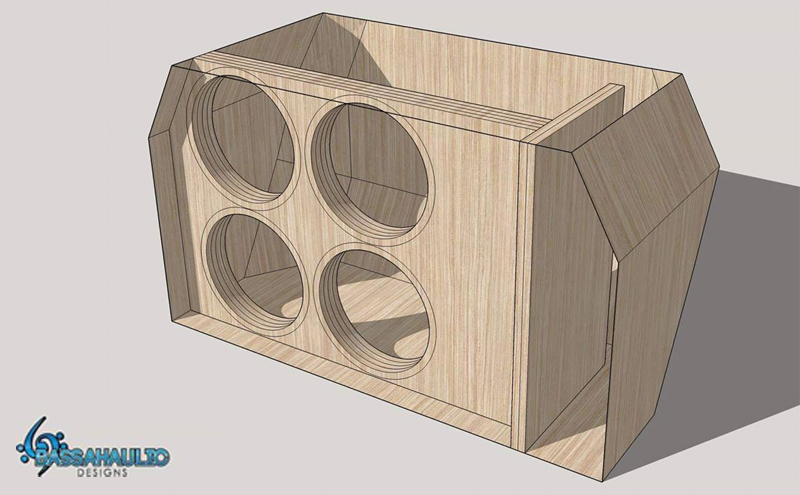Ported enclosure calculation (easy method):
A quick and easy way to design a ported enclosure for daily usage is to use a predefined port surface area of 12.5″^2 of port area per cubic foot of internal volume in the enclosure. This is about ideal for most daily installations. Surface area is the width of the port multiplied by the height of the port.
Example – A rectangular port with the dimensions of 12.5″x2″ would equal 25″^2 of surface area.
Example – We would use 25″^2 of surface area for a 2.0ft^3 enclosure.
With 12.5″^2 of port area per cubic foot, you can use the following lengths to get one of the desired tuning frequencies.
16″ = 40hz
20″ = 36hz
25″ = 33hz
32″ = 30hz
With any of our subwoofers, we recommend that you tune no higher than 38 hz for daily music use.
Enclosure design software (PC based):
For enclosure design software, we recommend using the tried-and-true box design software called WinISD 0.44. This program has been used since 2002 and offers very accurate results. This is what we use!
Download WinISD 0.44
Please note that you do not even have to input the T/S parameters of your subwoofer to calculate the basic tuning frequency of a ported enclosure. However, you DO need to input the T/S parameters if you want to see a realistic graph of the frequency response.
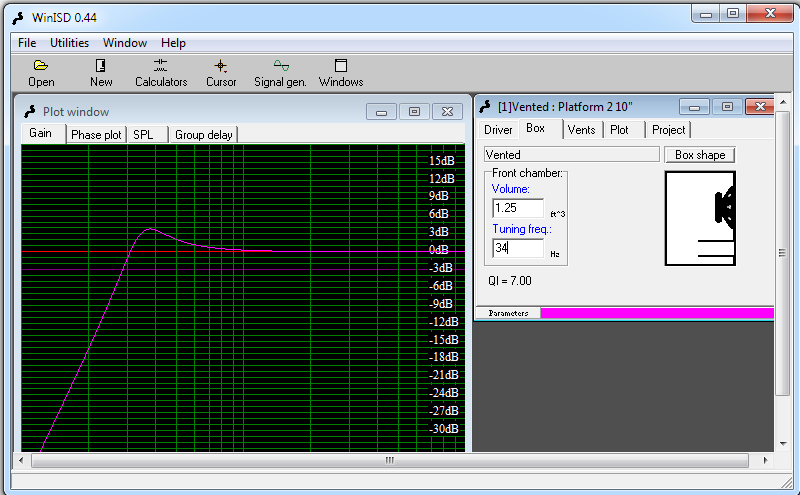 WinISD can calculate the response of sealed, ported, 4th order and 6th order bandpass enclosures.
WinISD can calculate the response of sealed, ported, 4th order and 6th order bandpass enclosures.
Enclosure design software (Phone app):
Box Tune Calculator is a phone app that will help you design a ported enclosure and can also help with voice coil impedance and wiring.
Download Box Tune Calculator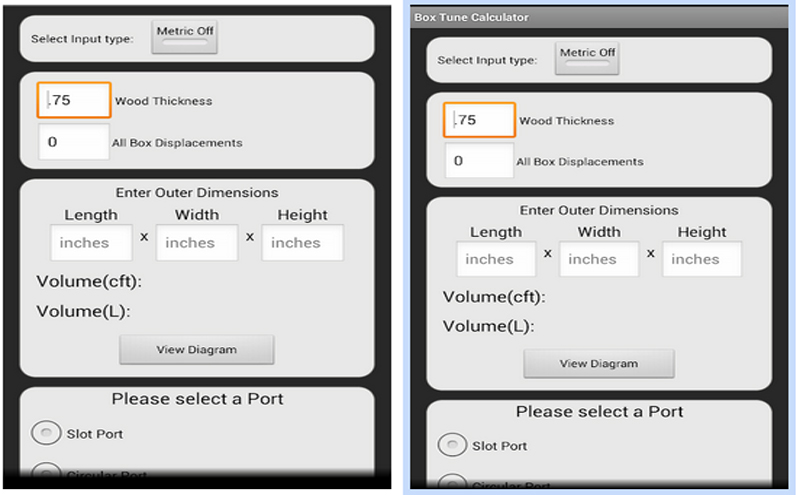
Enclosure design services:
If you need help with your enclosure design and want to be provided with full blueprints, cut sheets, and a 3-D rendering of your enclosure, we recommend that you contact BASSAHAULIC Productions. They can provide you with enclosure design services for any type of enclosure, from a standard sealed or ported enclosure for your trunk or hatch, up to a full-blown 6th order wall configuration.